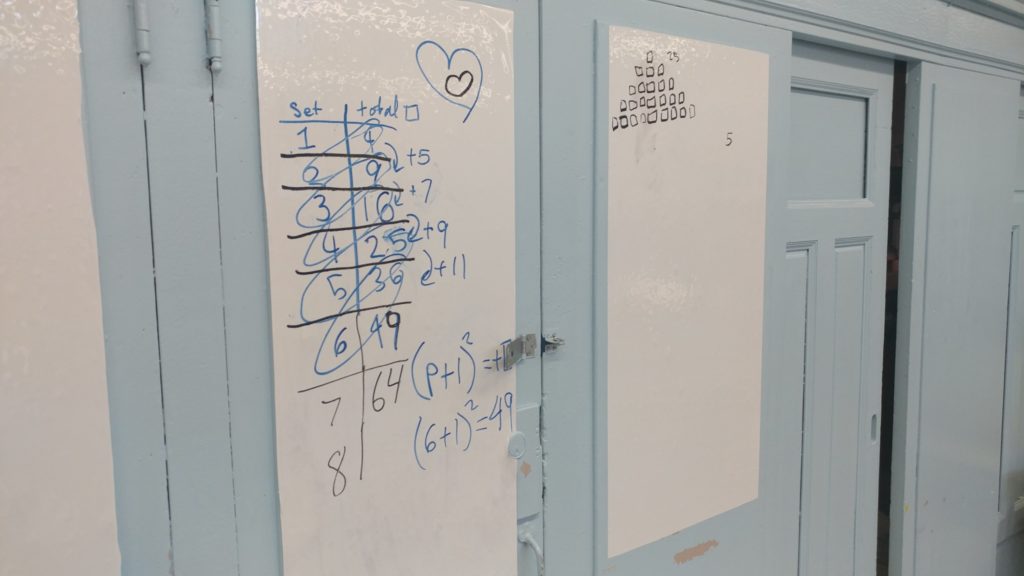Yesterday I posted about how I began my Thinking Classroom experiment. The experiment actually started in the 2nd week of november, so at this point I’m actually 3 weeks in to it. Today I actually had the best class that I’ve had so far. It wasn’t a perfect class, but it was good enough to make me forget some of those rough days that happened along the way. There is a lot to write about, and I may not get around to it, but I will start with a digression to talk about my randomizer.
The Randomizer
Before my first class I made a randomizer that basically assigned seats to random numbers, and assigned those randomized seats to students. It was basically one that Joel Bezaire described. My school has really unpredictable attendance, however, and also has kids show up late. I needed a randomizer that wouldn’t assume that we would have the whole roster there and be smart enough to take any number of kids each day. Based on the kids in class the sheet should figure out how many pairs are needed, and then assign the random seats. This thing does all that automatically whenever a new kid is inputted into this google form that I have kids fill out (and I can also decide how many kids I want to have in each group).
It works like this. Kids fill out a google form with their names and click sign-in. This also helps me keep track of attendance and lateness. Then as the names come in, the spreadsheet puts today’s group on the right. It also automatically adds more groups as needed, and some blank seats in group “N” in case we need to form a new group. Check it out in the video below.
Bonus: If you use google slides, you can paste the two columns from the spreadsheet into your google slides, then select that you want to “link to the spreadsheet” so it will automatically fetch the new results. This way you can automatically pull up the random seatings by clicking “Update” in the slides and avoid having to even open up the spreadsheet.
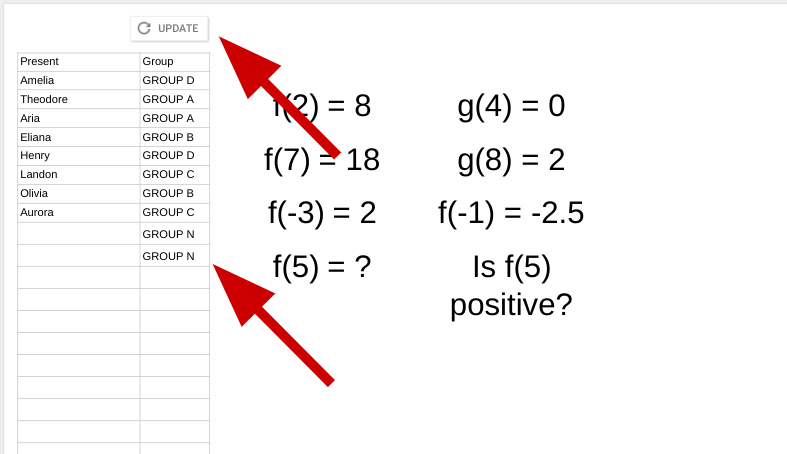
This is what my random groupings table looks like in google slides. You can click the ‘update’ button at the top and the table will pull in any new kids that weren’t added before
If you want to try this out without doing the spreadsheet wrangling, I made a version that should be pretty easy to plug your classes into. All you basically need to do is:
- Make your own sign-in sheet with 3 questions: Name, Period, and “Sign-In” or “Sign-Out”. It should look like this one: Randomizer Sign-In Sheet.
- When you’ve made your sheet, click on the responses tab and click on the green square that allows you to view a spreadsheet. Make a new spreadsheet and call it whatever your heart desires.
- Go to the Randomizer Spreadsheet (Here you can see the results of the sign-in sheet, as they come in from the form above, and you can see the results come in.
- Go to the “Randomizer” tab of the spreadsheet above, and click on little menu on the right, then select the option “Copy to” and choose the sheet that you made in step 2.
- It should almost be working, There is this one cell on the randomizer that is highlighted in orange that will have an error message. Click inside it, and confirm that it says “=arrayformula(‘Form Responses 1’!A:E)”. [Note: you shouldn’t have to alter anything, you should just have to double click and then press enter.]
So that’s my randomizer, let me know if you think it is useful. I can go more in depth about how it works but I want to say a little bit about why I think the class was better.
Today’s Firsts
Today’s class was a highlighted by a few small firsts. It was the first time that I tried to do a mid-work-time consolidate. This was an idea that I talked to someone about at NCTM Seattle and it was a move that would make a lot of sense. I wanted the kids to work on two sets of visual patterns one linear, and one quadratic, so I wanted to stop after the linear one and make sure everyone felt confident thinking about how we go about describing linear patterns before moving on. Once students got through with the linear set I could consolidate what we’ve all done as a class before moving on to the quadratic set of patterns. I was just about to do this mid lesson consolidation when I decided to roll out another first.
Almost all of the groups were at a linear equation for the first set of visual patterns except for one. This pairing was a girl who had only been in the class once before and another kid with better attendance whose work usually gets presented first and is kind of shy. Both students could use the confidence boost of figuring it out. They explained the equation in words, but somehow got stuck when it came time to write it on the dry erase contact paper that was attached to the storage closet in the back of class. While they were going back and forth about what to say I just sort of drifted away. My attention turned towards the front of the class where the two other groups were sitting idly with their linear equations locked and loaded. They would need to do something while we waited for the big consolidation, so I asked them to do a different problem as they waited, which was a first. For one group, a visual pattern that I had on the board got them immediately engaged. The other group was asked to look around the room at a problem they hadn’t done but others had. (In retrospect, I should have just given that second group the visual pattern as well because I think that group wasn’t as engaged in the consolidation later). In a few minutes we were able to do the halfway consolidation, with all groups feeling confident that they can handle any visual pattern I can throw at them.
All the groups had their confidence tested when they were faced with a non-linear visual pattern, and they were all able to use a recursive strategy and explicit strategy to find further patterns. It was actually pretty impressive seeing the group from the back of class with the most intuitive strategy to figure out what the equation was.
It was a pretty good day, I am not sure how I am going to get the kids who weren’t here (about 1/3 of the class) up to speed on what they missed. Any ideas?